How to Install GSI and GAPPS on Dynamic Partition Devices as Infinix Hot 10. In this tutorial, I’m going to share with you a simple and easy method to Install GSI and GApps in Dynamic Partition Devices as Infinix Hot 10. For this purpose, You just need a tool ChanDoe_Flasher.zip Brought to you by ChonDoe@Telegram. ChanDoe_Flaher helps you Install GSI and GApps in Dynamic Partition Devices very easily. It could work for any device that uses Dynamic Partition / Super Image.
Install GSI Image Instructions
- Enter TWRP recovery
- Format data
- Wipe “Dalvik, Cache, Data”
- Reboot to Recovery
- Copy ChonDoe_Flasher.zip to external sd card or Internal Storage. You can also put it into the folder that you want. In the video below I named the folder with “ROM”. Copy the ChonDoe_Flasher.zip to the ROM folder.
- Rename your GSI Image file “CorvusOS_16.7_arm64-ab_vanilla.img” to system.img.
- Copy the system.img to external storage into a folder. Put ChonDoe_Flasher.zip in the same folder.
- Select Install ChonDoe_Flasher.zip and Swipe to confirm Flash
- Restart to System
Install GAPPS Instructions
- Enter TWRP Recovery
- Install GAPPS that you want to install, in this case, I used NikGApps_Omni.zip
- Reboot to System
- Done
Download GSI Dynamic Partition Flasher
Download NikGApps For Android 11
Download NikGApps For Android 10



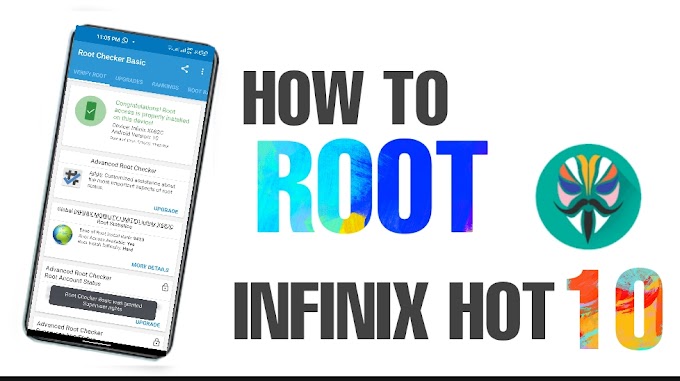


0 Comments